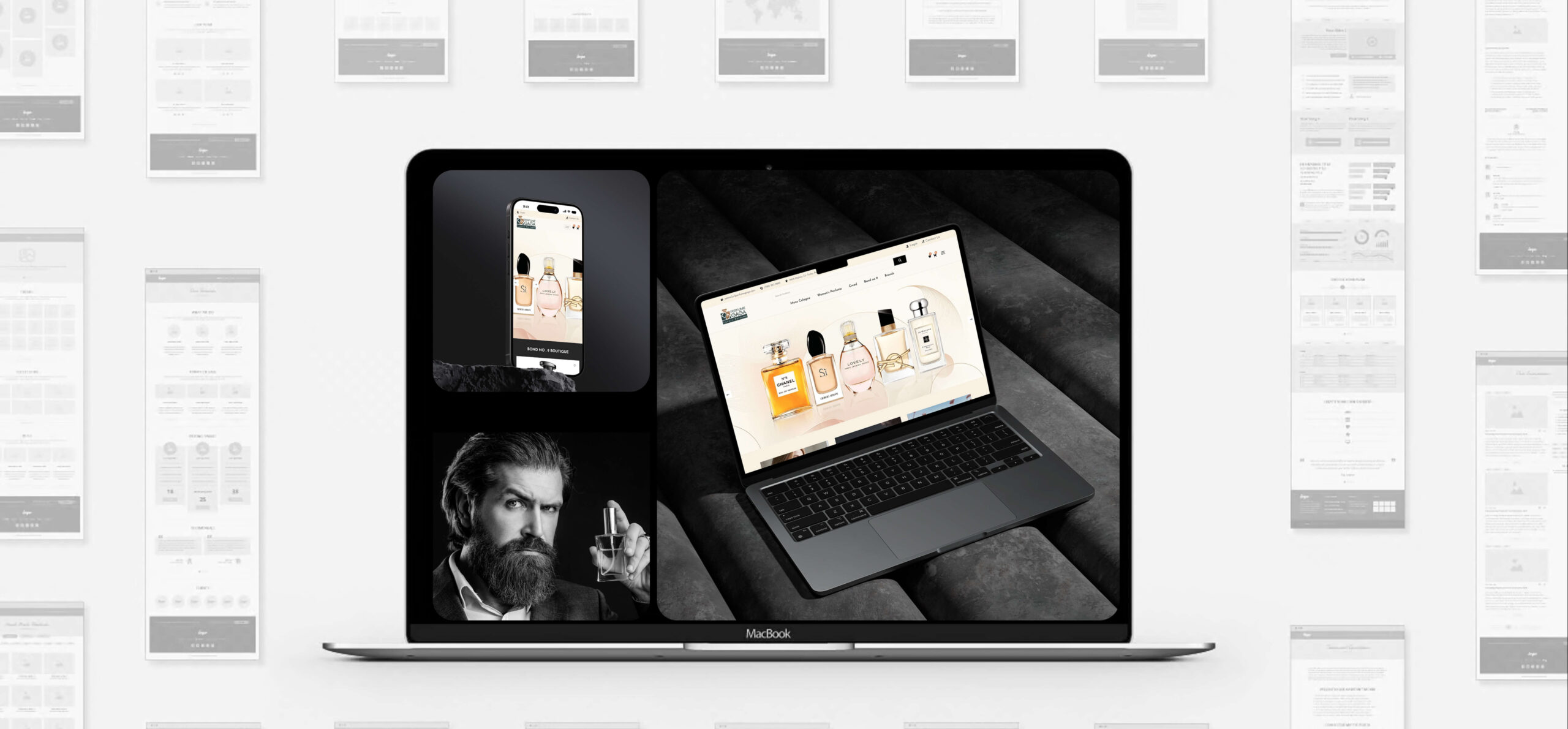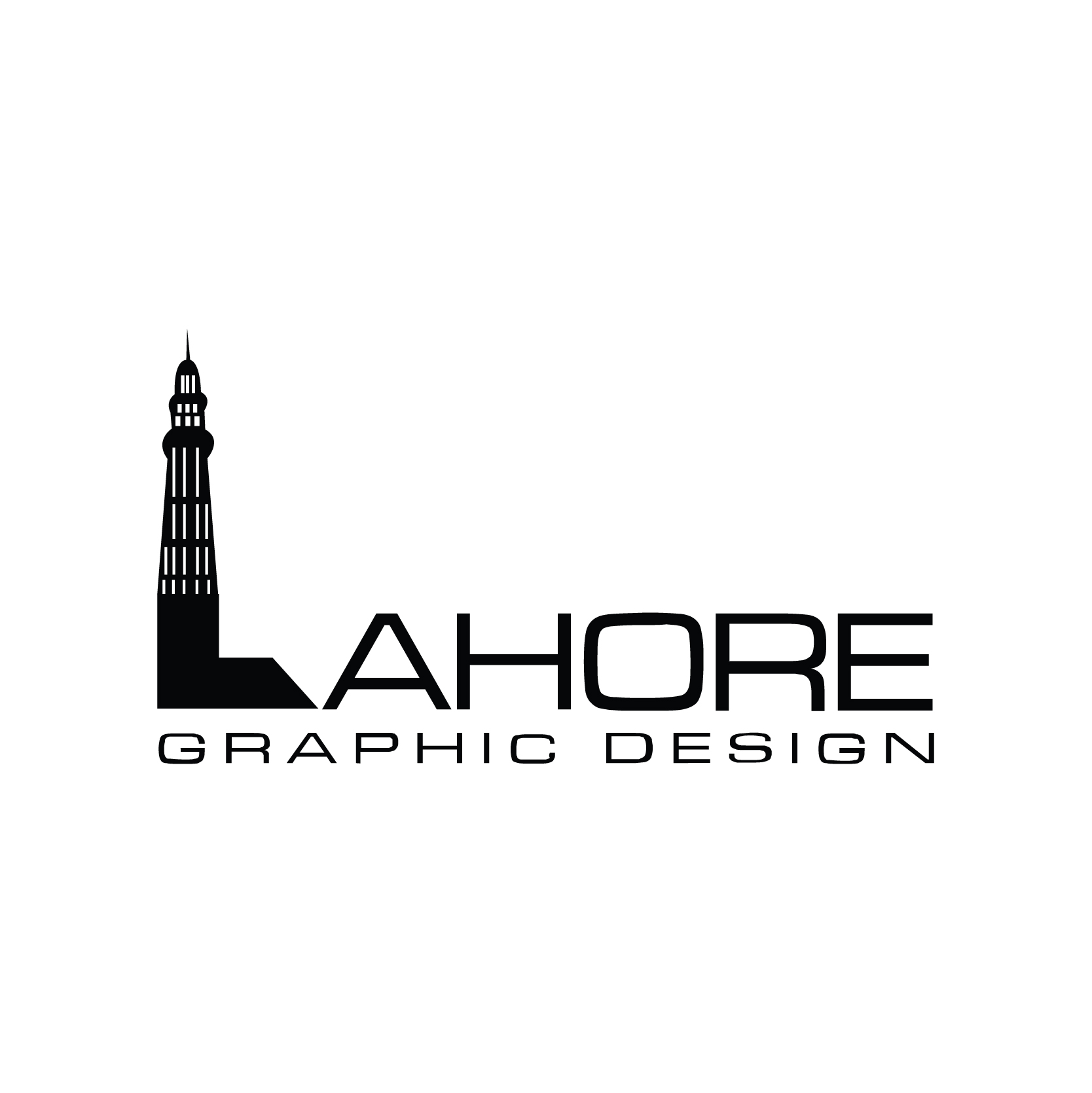In today’s competitive online landscape, it is more important than ever to have a website that is optimized for both search engines and users.
Website optimization tools can help you achieve this by providing you with the data and insights you need to make informed decisions about your website’s content, design, and performance.
What are website optimization tool?
Website optimization tools are software programs that help you improve the performance of your website. They can be used to identify and fix problems with your website’s content, design, and performance. These tools can also help you track your website’s progress over time and identify areas for improvement.
Types of website optimization tools
There are many different types of website optimization tools available, each with its own strengths and weaknesses. Some of the most popular types of website optimization tools include:
Search engine optimization (SEO) tools: These tools help you improve your website’s ranking in search engine results pages (SERPs) by providing you with data and insights about your website’s content, backlinks, and other SEO factors.
Website speed tools: These tools help you identify and fix problems with your website’s speed and performance. A slow-loading website can negatively impact your website’s user experience and search engine ranking.
User experience (UX) tools: These tools help you understand how users are interacting with your website. This information can be used to identify and fix usability problems that may be preventing users from converting into customers.
A/B testing tools: These tools help you test different versions of your website’s content, design, and call-to-actions to see which ones perform better. This can help you make data-driven decisions about your website’s optimization.
Need a Website that Will Help Your Startup Succeed? Let's Have a Talk.
Search engine optimization (SEO) tools
Search engine optimization (SEO) is the process of improving the ranking of a website on search engines. The higher a website ranks in search results, the more likely it is to be visited by organic (unpaid) traffic. SEO tools can help businesses improve their website’s ranking by providing them with the data and insights they need to make informed decisions about their website’s content, design, and performance.
There are many different types of SEO tools available, each with its own strengths and weaknesses. Some of the most popular types of SEO tools include:
1. Keyword research tools
These tools help you identify the keywords that people are searching for online. You can then use these keywords to create content that is relevant to your target audience.
2. Website crawling tools
These tools crawl your website and identify any technical issues that may be preventing your website from ranking well in search results.
3. Rank tracking tools
These tools track your website’s ranking in search results over time. This information can help you identify which SEO strategies are working and which ones are not.
4. Backlink analysis tools
These tools help you track the number and quality of backlinks to your website. Backlinks are links from other websites to your website, and they are a major factor in search engine ranking.
5. SEO reporting tools
These tools generate reports that summarize your website’s SEO performance. These reports can help you identify areas for improvement and track your progress over time.
Tips for using SEO tools:
- Set clear goals for your SEO efforts.
- Use a variety of SEO tools to get a comprehensive view of your website’s performance.
- Track your website’s progress over time and make adjustments as needed.
By following these tips, you can use SEO tools to help your website reach its full potential.
Most popular SEO tools:
1. Ahrefs
Ahrefs is a comprehensive SEO tool that offers a wide range of features, including keyword research, competitor analysis, and backlink tracking.
2. SEMrush
SEMrush is another popular SEO tool that offers a similar range of features to Ahrefs.
2. Moz
Moz is a popular SEO tool that is known for its user-friendly interface and its strong focus on SEO education.
3. Google Search Console
Google Search Console: Google Search Console is a free tool from Google that provides you with valuable insights into your website’s performance in Google Search.
4. Google Analytics
Google Analytics is a free tool from Google that can be used to track your website’s traffic and conversions.
These are just a few SEO tools that are available. With so many options to choose from, there is sure to be an SEO tool that is right for your website and your needs.
Website Speed Optimization Tools
There are a number of website speed optimization tools available that can help you identify and fix problems with your website’s speed. Some of the most popular tools include:
1. Google PageSpeed Insights
This tool from Google provides you with a score for your website’s speed and a list of recommendations for improvement.
2. GTmetrix
This tool provides you with a more detailed analysis of your website’s speed and a list of recommendations for improvement.
3. Pingdom
This tool provides you with a real-time view of your website’s speed and performance.
4. WebPageTest
This tool provides you with a detailed analysis of your website’s speed from multiple locations around the world.
By using these tools, you can identify and fix problems with your website’s speed and improve your website’s performance for visitors from all over the globe.
Additional Tips for Improving Your Website's Speed
In addition to using website speed optimization tools, there are a number of other things you can do to improve your website’s speed, including:
Keep your website’s code clean and organized: Clean and organized code will load more quickly than messy and disorganized code.
Use a caching plugin: A caching plugin can help store your website’s files locally, which can improve your website’s speed for repeat visitors.
Use a lightweight WordPress theme: A lightweight WordPress theme will load more quickly than a heavy and bloated theme.
Use a content delivery network (CDN): A CDN can help distribute your website’s content across multiple servers around the world, which can improve your website’s speed for visitors from all over the globe.
Enable Gzip compression: Gzip compression can help reduce the size of your website’s files, which can improve your website’s speed.
User Experience (UX) Tools
UX tools are software applications and platforms that aid designers in creating, evaluating, and optimizing user experiences. These tools encompass a wide range of functionalities, from sketching and wireframing to prototyping and usability testing. They play a vital role in the user-centered design process, helping designers understand user needs, test design concepts, and refine interactions.
Types of UX Tools
The diverse array of UX tools can be categorized into several groups based on their primary functions:
1. Research and Planning Tools
These tools help designers gather user insights, conduct surveys, and create personas to better understand user needs and behaviors.
2. Wireframing and Prototyping Tools
These tools enable designers to create low-fidelity and high-fidelity wireframes and prototypes to visualize and test user flows, screen layouts, and interactions.
3. Usability Testing Tools
These tools facilitate the evaluation of user interfaces by recording user interactions, tracking eye movements, and gathering feedback through surveys or interviews.
4. Design Collaboration Tools
These tools promote teamwork among designers and stakeholders by providing a centralized platform for sharing ideas, reviewing designs, and managing project workflows.
Choosing the Right UX Tools
The selection of appropriate UX tools depends on factors such as the type of project, team size, budget, and specific design needs. Here are some considerations for choosing the right UX tools:
Project Requirements: Identify the specific tasks and workflows that the tools need to support.
Team Expertise: Choose tools that are appropriate for the team’s technical skills and design experience.
Budgetary Constraints: Evaluate the cost of different tools and consider subscription plans or free alternatives.
Integrations and Scalability: Ensure the tools can integrate with existing design workflows and accommodate future growth.
User Reviews and Ratings: Consider feedback from other designers who have used the tools.
1. Figma
These tools promote teamwork among designers and stakeholders by providing a centralized platform for sharing ideas, reviewing designs, and managing project workflows.
2. Sketch
A powerful vector graphics editor for UI and UX design
3. InVision
A prototyping tool for creating interactive prototypes and collecting feedback
4. Adobe XD
A comprehensive UX design tool for creating wireframes, prototypes, and interactive designs
5. UXpin
A cloud-based UX design tool for creating wireframes, prototypes, and design specifications
A/B Testing Tools: Making Informed Decision Through Data
A/B testing tools are software applications that facilitate the process of creating, running, and analyzing A/B tests. These tools enable businesses to divide their website or app traffic into two or more groups, each exposed to a different version of the same element or feature. By measuring the performance of each variation against a predetermined objective, such as conversion rate or engagement, businesses can identify the version that leads to the desired outcome.
Types of A/B Testing Tools
A/B testing tools come in various forms, each catering to specific needs and technical expertise:
1. Visual Editors
These tools provide drag-and-drop interfaces for creating A/B tests without requiring coding knowledge.
2. Code-Based Tools
These tools offer more flexibility and control for experienced developers who prefer to write code for A/B tests.
3. Multivariate Testing Tools
These tools go beyond A/B testing, allowing businesses to test multiple variables simultaneously.
4. Mobile App A/B Testing Tools
I specifically designed these tools for testing mobile app experiences.
Here are some additional popular A/B testing tools:
1. Google Optimize
A free A/B testing tool from Google
2. Optimizely
A comprehensive A/B testing platform with advanced features
3. AB Tasty
A user-friendly A/B testing tool with visual editing capabilities
4. VWO
A versatile A/B testing tool with a range of features and integrations
5. Crazy Egg
Egg: A heatmap and A/B testing tool that provides insights into user behavior
Benefits of using website optimization tools
There are many benefits to using website optimization tools, including:

1. Improved website performance
Website optimization tools can help you improve your website’s speed, user experience, and search engine ranking.
2. Increased traffic and conversions
By improving your website’s performance, you can attract more visitors and increase your conversion rate.
3. Data-driven decision-making
Website optimization tools provide you with the data you need to make informed decisions about your website’s optimization.
How to choose the right website optimization tool for your website
The best website optimization tool for your website will depend on your specific needs and budget. There are many different factors to consider when choosing a website optimization tool, including:
The type of website you have: Some website optimization tools are better suited for certain types of websites, such as e-commerce websites or content-rich websites.
Your budget: Website optimization tools range in price from free to several hundred dollars per month.
Your technical expertise: Some website optimization tools are more user-friendly than others.
By avoiding these common mistakes, startups can create a visually appealing, user-friendly, and search engine optimized website that effectively represents their brand.
Conclusion
Website optimization tools are an essential part of any website marketing plan. By using these tools, you can improve your website’s performance and increase your online success.